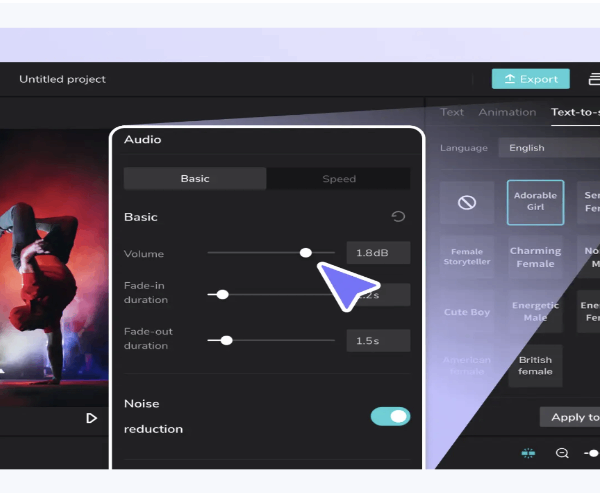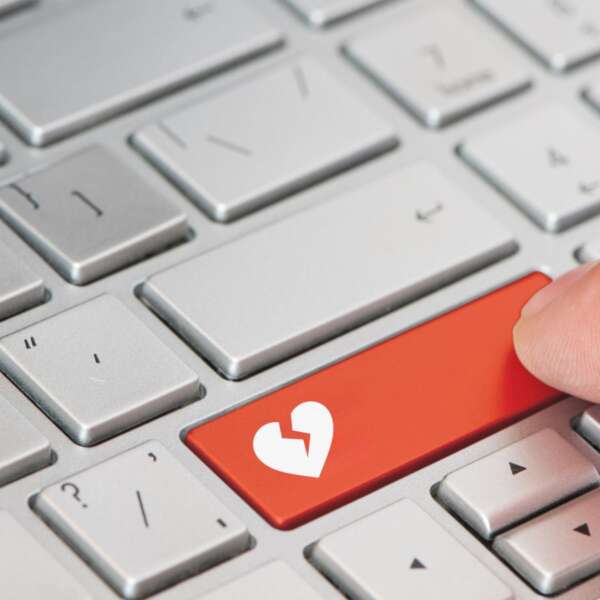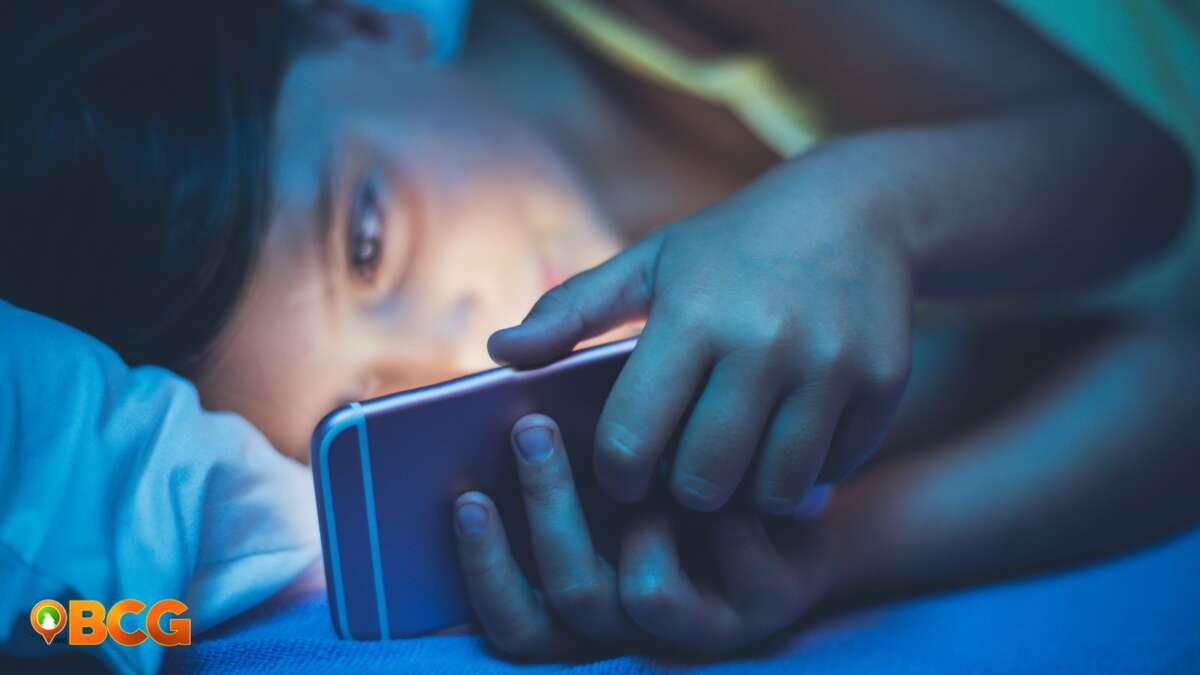How to Load Using GCash
How to Load Using GCash
If you’re running out of load amid the COVID-19 pandemic, going to the nearest sari-sari store to load up your prepaid line isn’t the only choice you got. It is advisable to stay at home as much as you can. Thankfully, with the help of the internet and different platforms, there are now more convenient ways to reload without going to a physical store. Loading using your GCash account is one of the ways which you could leverage on. So, how to load using GCash you ask? Here are the simple ways how.
5 Ways to Load Using GCash
These are the different ways of using GCash to transfer load to prepaid lines, whether it be for your own mobile device or a friend’s. Note however that in order to be able to access load with GCash, you must have the GCash App on your device and have your own GCash Account. You can download the app for free on either Google Play or App Store.
Option 1: Select “Buy Load”
Once the app is already in your mobile device and your account is already up, you can proceed with tapping “Buy Load” in your dashboard. You may use this method to load up your own contact number or someone else’s.
How to Buy Load using GCash:
- Select Buy Load
- Type in the mobile number of the load recipient
- Choose from Regular, Surf, Call & Text, and other options
- For Regular, enter a value between five to one thousand (1-1,000) or choose from any of the denominations which will be presented below
- For Surf, Call & Text, and other options, select your preferred combo
- Review the “Payment” page. Once done, pay the total amount
- GCash will confirm to have received your payment via the “Payment” page and you will also receive an SMS with regards your purchase
Option 2: Dial *143#
Another way is by dialing *143# on your mobile device, then choose “GCash.” After choosing “GCash” another set of choices will pop out. You may follow these simple steps for your convenience: *143# > GCash > Buy Load > Select Network > Choose: Regular Load or Load Promo > Choose a load or load promo > Enter Beneficiary 11-digit prepaid number > Enter 4-digit PIN. You may use this method to load up your own contact number or someone else’s.
Option 3: Use Your PIN to Load Your Number
You may also simply text LOAD <amount> <PIN> and send it to 2882 to receive load in your own contact number.
Option 4: Use Your PIN to Load Another Number
To load a friend or a family you may text LOAD <amount> <PIN> and send to 2882+10 digit number.
More About Load Using GCash
Ready to load up your own devices or your friend’s or family’s? Here are a few more essential details about loading using GCash which you might find useful.
- You can buy load for anyone – family, friends, special someone – you name it! GCash can be used to load any Globe, TM, Smart, Sun Cellular, and Talk ‘N Text numbers.
- Stay connected and updated about anything that’s been going on around the world while at home. With GCash you can buy broadband packages for Globe at Home Prepaid Wifi (Broadband HomeSURF15, Broadband GoSURF50, Broadband HomeSURF199, Broadband HomeSURF599, Broadband HomeSURF999, and more).
- You can also avail of exclusive Globe and TM promos such as GP GoSakto90 with FREEBIE, GP GoSakto120 with FREEBIE, GP GoSakto140 with FREEBIE, GP GoEXTRA200 with FREEBIE, and more.
Did You Find This Helpful?
Loading up your devices is just one of the many convenient uses of GCash. This incredible app offers a lot of benefits. With this app, you can shop, send money, transfer money to banks, pay utility bills, and do more. The GCash app will make it possible for you to do some of your errands while at home, so make use of today’s technology to ensure your safety during this COVID-19 pandemic.
Stay at Home and Stay Safe Everyone!
Since the Luzon-wide Enhanced Community Quarantine is still ongoing, let’s all strictly abide by the guidelines , excecutive orders, and advisories. If going out could be avoided, please do so. Let’s do our part by staying at home and paying for the safety of our frontliners. SOURCE GCash, Globe