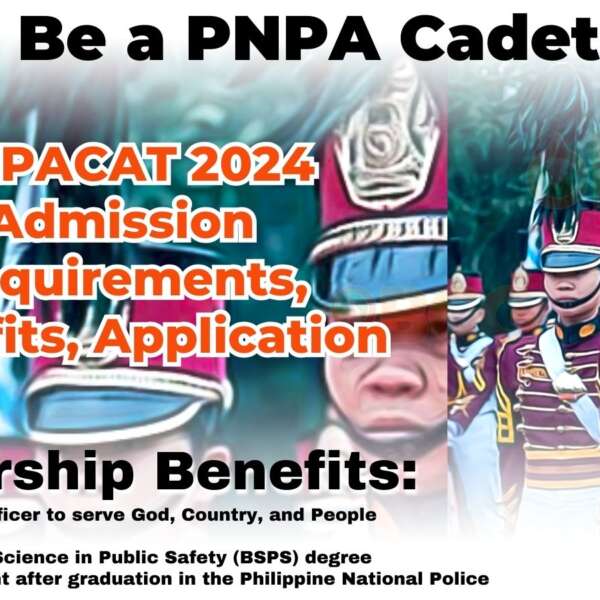UB Releases Online Enrollment Procedure for 1st Semester of SY 2020-2021
The University of Baguio (UB) has released guidelines for the Online Enrollment Procedure for the First Semester of SY 2020-2021 for Current, Freshmen, and Transferee Students.
Enrollment Schedule
The University of Baguio’s (UB) First Semester Enrollment for Incoming Freshmen of SY 2020 – 2021 already started last May 28, 2020 and will end on August 1, 2020.
However, for UB’s current and transferee students, the enrollment will start on July 22, 2020 until August 1, 2020.
In addition, the advisory also stated that the start of classes for the first semester in UB for SY 2020-2021 will be on August 3, 2020.
UB Online Enrollment Procedure
These are the following online enrollment procedures:
Enrollment Procedure for Current Students
Step 1
Register in the Google Form.
Step 2
Log in to the UB Student Portal.
Step 3
Register your preferred subjects.
Step 4
Contact the enrollment adviser/secretary/dean of your school regarding concerns about the subjects or the enrollment system.
Step 5
Pay the down payment of PHP 5,000 in any of the accredited banks or at the UB Cashier.
A. For Payment Through Bank
- Secure a deposit slip from your preferred bank then fill out with the necessary information.
- Get one copy (duplicate) of the machine-validated slip from the service associate/bank teller
- Write the name, contact number, ID number, and course on the deposit slip and fill out the google form for the bank remittances.
B. The UB accounting Department will verify the submitted google form for bank remittances and will update your enrollment status in the student ledger on the portal.
C. Claim the corresponding official receipt when physical classes resume/ anytime during the published office hours of the accountancy office.
Step 6
You may view your schedule on your student portal.
Step 7
Management Information System (MIS) creates your email from @S.UBAGUIO.EDU domain.
Step 8
MIS forwards the @S.UBAGUIO.EDU email address to the dean’s office.
Step 9
Dean’s office sends @S.UBAGUIO.EDU email address through the email address you provided in the google form registration. This will facilitate your enrollment in the google classes.
Note: For Students with “Outstanding Balance”, settle the first unpaid balance and secure clearance from the student account office or you may email at:
Enrollment Procedure for Freshmen
Step 1
Scan the following documents:
- Report Card (Form 138) / SF10 SHS
- PSA / NSO Birth Certificate
- Good Moral Character
Step 2
Register through the Google Form.
Step 3
Upload the scanned documents through the link at the end of the form.
Step 4
Send the original copy of documents to:
- Admissions and Records Center University of Baguio – General Luna Road, Baguio City
Step 5
Upon receipt of the scanned documents, ARC contacts you to register online through https://portal.ubaguio.edu
Step 6
ARC approves the application and registration.
Step 7
The concerned enrollment adviser/school secretary/dean encodes the subjects based on your program and curriculum.
Step 8
Pay the down payment of PHP 5, 000 in any of the accredited banks or at the UB Cashier.
A. For Payment Through Bank
- Secure a deposit slip from your preferred bank then fill out with the necessary information.
- Get one copy (duplicate) of the machine-validated slip from the service associate/bank teller
- Write the name, contact number, ID number, and course on the deposit slip and fill out the google form for the bank remittances.
B. The UB accounting Department will verify the submitted google form for bank remittances and will update your enrollment status in the student ledger on the portal.
C. Claim the corresponding official receipt when physical classes resume/ anytime during the published office hours of the accountancy office.
Step 9
You may view your schedule on the student portal.
Step 10
Management Information System (MIS) creates your email from @S.UBAGUIO.EDU domain.
Step 11
MIS forward to the dean’s office your @S.UBAGUIO.EDU domain email address.
Step 12
Dean’s office sends @S.UBAGUIO.EDU email address through the email provided in the google form registration. This will facilitate your enrollment in the google classes.
Note: For UB Senior High School Graduates with “Outstanding Balance”, settle the first unpaid balance and secure clearance from the student account office or you may email at:
Enrollment Procedure for Transferees
Step 1
Scan the following documents:
- Transfer Credentials
- PSA / NSO Birth Certificate
- Good Moral Character
Step 2
Register in the Google Form.
Step 3
Upload the scanned documents through the link at the end of the form.
Step 4
Send the original copy of documents to:
- Admissions and Records Center University of Baguio – General Luna Road, Baguio City
Step 5
ARC confirms the receipt of the documents and sends the documents to the concerned dean for temporary evaluation.
Step 6
The dean evaluates the subjects finished if there are no concerns, the dean emails you the following (and a carbon copy to ARC which implies that you are being endorsed for admission):
- Results of evaluation e.g subjects temporarily credited, and
- Link to register through https://aims.ubaguio.edu/aims/applicants/verifyapp.php.
Step 7
ARC approves your application and registration.
Step 8
The concerned enrollment adviser/school secretary/dean encodes the subjects based on the result of your evaluation.
Step 9
Pay the downpayment of PHP 5, 000 in any of the accredited banks or at the UB Cashier.
A. For Payment Through Bank
- Secure a deposit slip from your preferred bank then fill out with the necessary information.
- Get one copy (duplicate) of the machine-validated slip from the service associate/bank teller
- Write the name, contact number, ID number, and course on the deposit slip and fill out the google form for the bank remittances.
B. The UB accounting Department will verify the submitted google form for bank remittances and will update your enrollment status in the student ledger on the portal.
C. Claim the corresponding official receipt when physical classes resume/ anytime during the published office hours of the accountancy office.
Step 10
You may view his/her schedule on the student portal.
Step 11
Management Information System (MIS) creates your email from @S.UBAGUIO.EDU domain.
Step 12
MIS forwards to the dean’s office your @S.UBAGUIO.EDU address.
Step 13
Dean’s office sends @S.UBAGUIO.EDU email address through the email provided in the google form registration. This will facilitate your enrollment in the google classes.
Accredited Banks
Here are the following accredited banks of UB
Account Name: University of Baguio
|
BANK |
BRANCH | ACCOUNT NUMBER |
SWIFT CODE |
| Metrobank – Saving Account | Magsaysay Branch | 003-3-00349537-0 | MBTCPHMM |
| Metrobank – $ Saving Account | Magsaysay Branch | 003-2-00300135-5 | 02002846(US) |
| BDO – Saving / Current Account | SM Baguio Branch | 001830055680 | BNORPHMM |
| Land Bank – Saving Account | SM Baguio Branch | 0221-2878-00 | PLBPPHMM |
| Robinsons Bank – Saving Account | Baguio Branch | 3001-30-10000037-4 | ROBPPHMQXXX |
| Union Bank | Baguio Branch | 00640018750 | UBPHPHMM |
| Eastwest Bank | Baguio Branch | 200013439868 | EWBCPHMM |
For Inquiries
Landline: 074 442-4915 / 074 423-0259
Website: ubaguio.edu
Email: [email protected], [email protected]
Facebook Page: www.facebook.com/ubaguioofficialpage
Source: University of Baguio