University of Baguio is now Accepting Enrollees for AY2021-2022; Here’s the Procedure
The University of Baguio (UB) is now opening its enrollment for the Academic Year 2021-2022. Incoming freshmen and transferees may do so by following the enrollment procedures set by the university.
How to Enroll in UB
Below are the steps on how you can enroll in the University of Baguio for AY 2021-2022:
-
- Prepare and scan the admission requirements.
- To register, go to https://portal.ubaguio.edu. Click “Apply as a New Student” and complete all the needed information.
- After submitting your registration, you will receive a confirmation email with the link for the submission of the scanned copy of the admission requirements.
- Accomplish the online enrollment via Google Forms and attach the admission requirements.
- A copy of the accomplished form will be sent to your email account.
- The Admissions and Records Center will evaluate your application. Upon approval, you will be contacted through the email address you provided in the form for your permanent ID number and log-in details to your UB Student Portal.
- You may now pay the required downpayment to be officially enrolled and for you to view your class schedule online.
Payment
According to the University of Baguio portal, there are three ways you can settle your downpayment.
Option 1: Pay at the University of Baguio Cashier
The UB Cashier is open from Mondays to Fridays, 8:00 AM to 3:00 PM
Option 2: Bank Payment
Another option is to pay through the Metrobank Pills Payment.
Account Name: UNIVERSITY OF BAGUIO
Option 3: Online Payment
IMPORTANT NOTE: According to the MIS, some problems may occur when using Mozilla Firefox web browser. It is highly suggested to use the Google Chrome browser for this option.
Here’s how you can pay your downpayment online:
-
- From the main dashboard, go to Profile and select Online Payment. Click on Paygate.
- Read the terms and conditions CAREFULLY, transaction fees and posting time of available payment channels. Click on Continue to Payment.
- Fill-out all the necessary fields, select the payment channel, and click on the Proceed to Payment button.
- Agree to the terms and conditions and click continue. You will be redirected to the payment channel’s page.
- Complete the steps on the selected payment channel. Please keep a copy/screenshot of the transaction for reference.
For additional queries regarding online payments, please email [email protected]
Online Payment Channels Available
Below are the available online payment channels through the Paygate of the UB portal:
Payment Channel |
Transaction Fee |
Posting Time |
| BancNet Debit Cards | Php 15.00 | Realtime |
| GCash | Php 15.00 | Realtime |
| BDO Online Payment | Php 20.00 | 1 Business Day |
| BDO Over-the-Counter | Php 35.00 | 1 Business Day |
| UPCB Online Payment | Php 22.00 | 1 Business Day |
| UPCB Over-the-Counter | Php 22.00 | 1 Business Day |
| PNB Online Payment | Php 20.00 | 1 Business Day |
| PNB Over-the-Counter | Php 20.00 | 1 Business Day |
| Security Bank Online Payment | Php 20.00 | 1 Business Day |
| Union Bank Online Payment | Php 20.00 | |
| Cebuana Lhuillier Over-the-Counter Payment | Php 25.00 | Realtime |
| MLhuillier Over-the-Counter Payment | Php 25.00 | Realtime |
| SM Payment | Php 25.00 | Realtime |
| ECPAY Over-the-Counter Payment | Php 15.00 | Realtime |
| TrueMoney Over-the-Counter Payment | Php 15.00 | Realtime |
| ExpressPay Over-the-Counter Payment | Php 15.00 | Realtime |
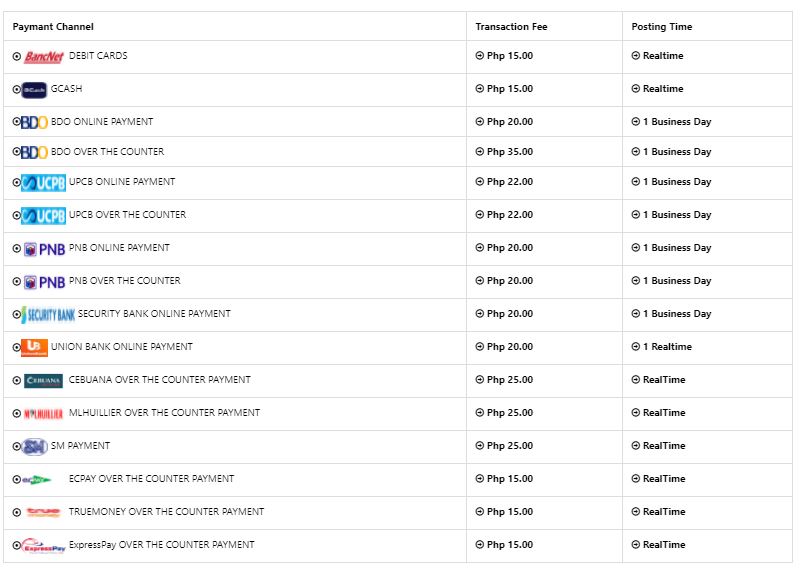
Payment Channels available through the UB portal Paygate option
Contact
For more information and assistance, you may contact the following:
Email: [email protected]
Landline: (074) 442-4730 loc. 229
SOURCE: UB Official Facebook Page, UB Payment Procedure















