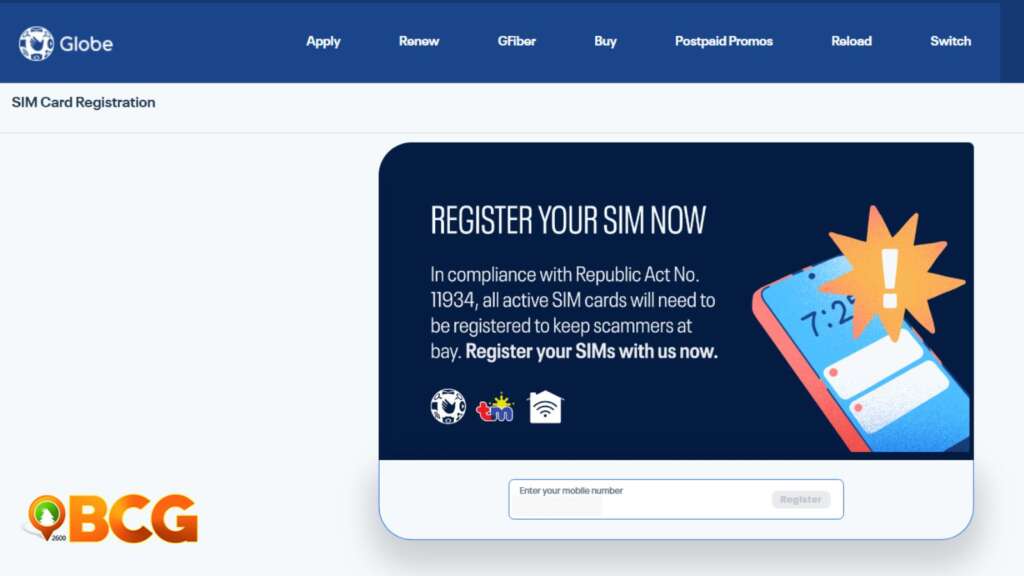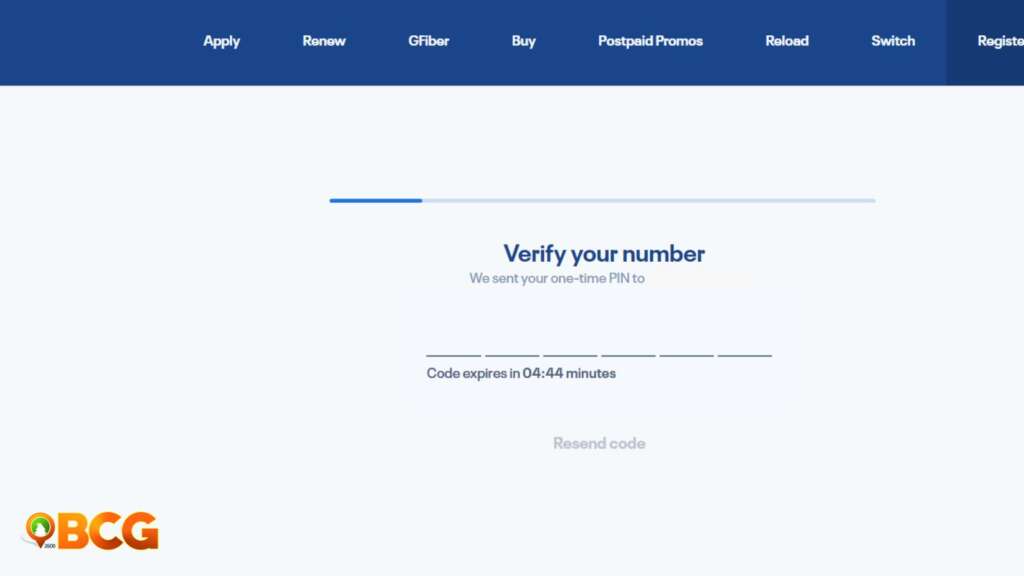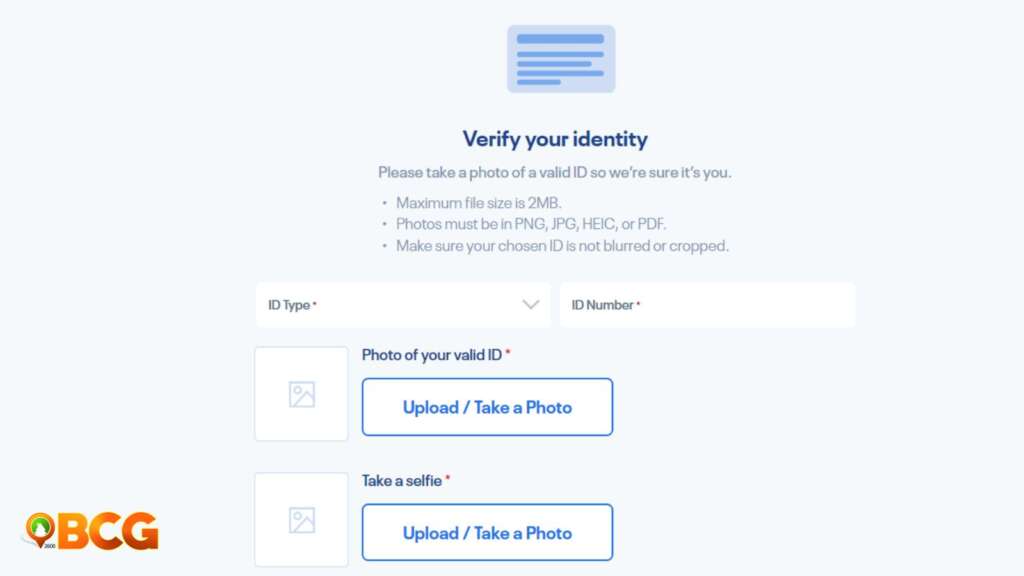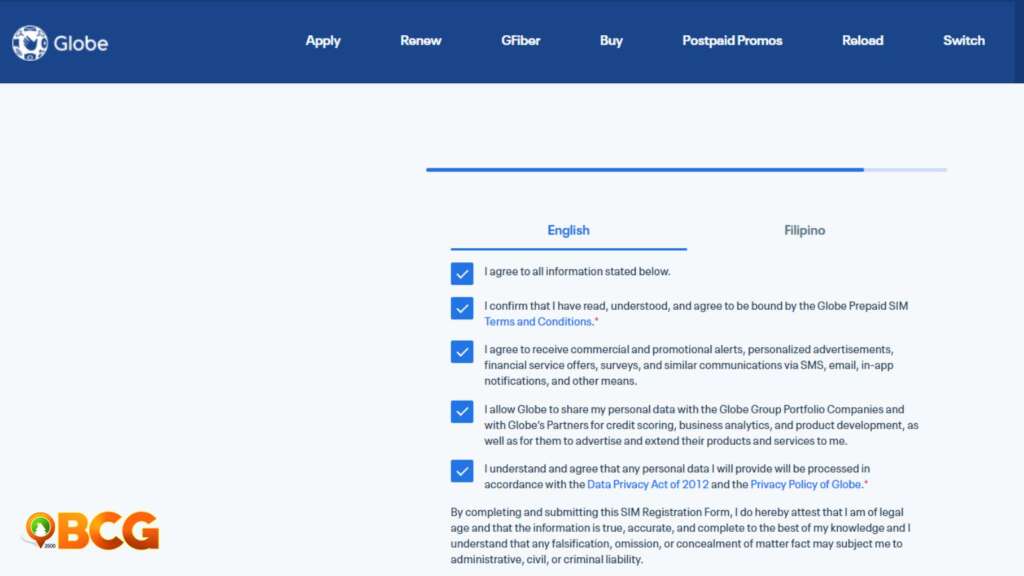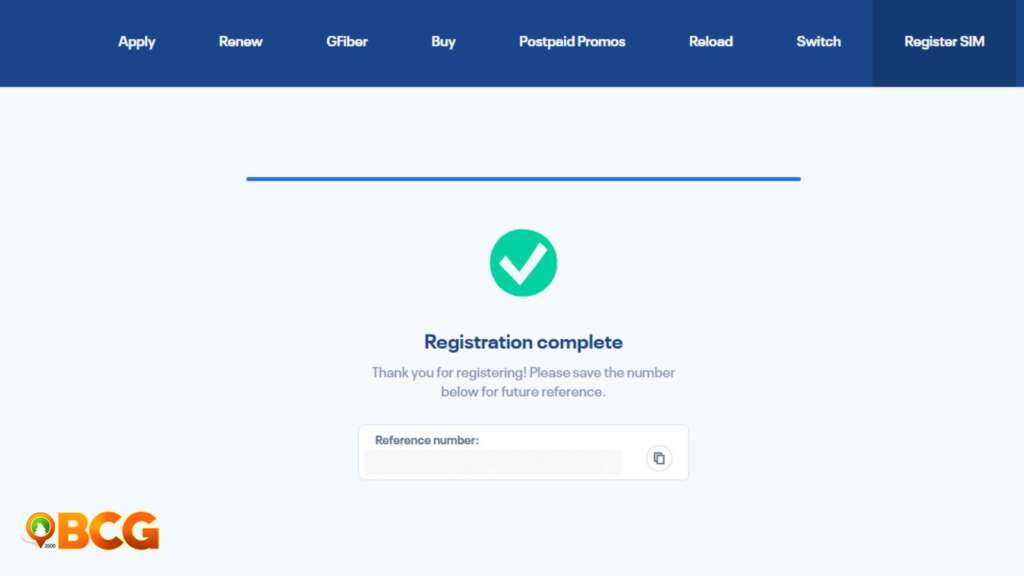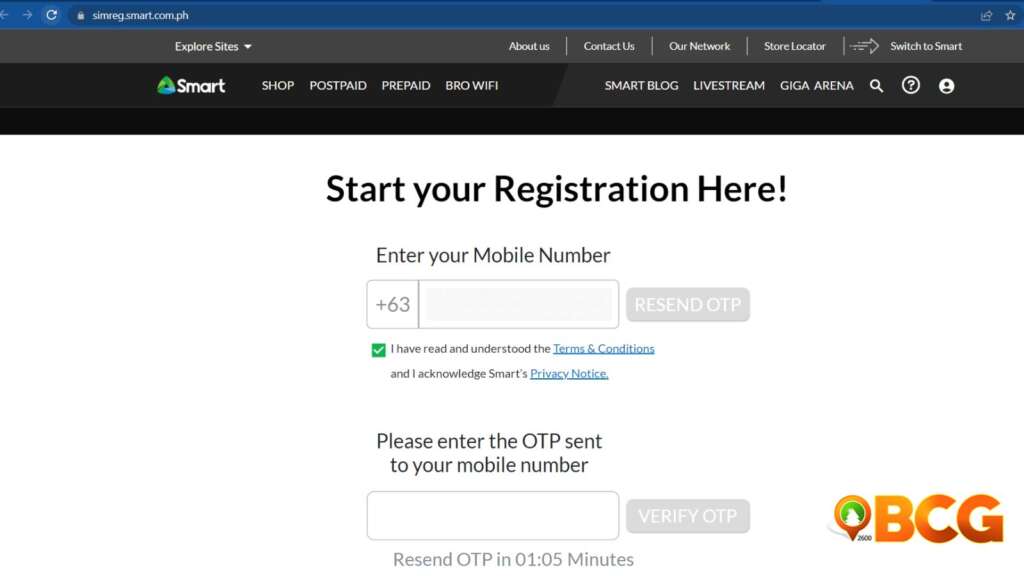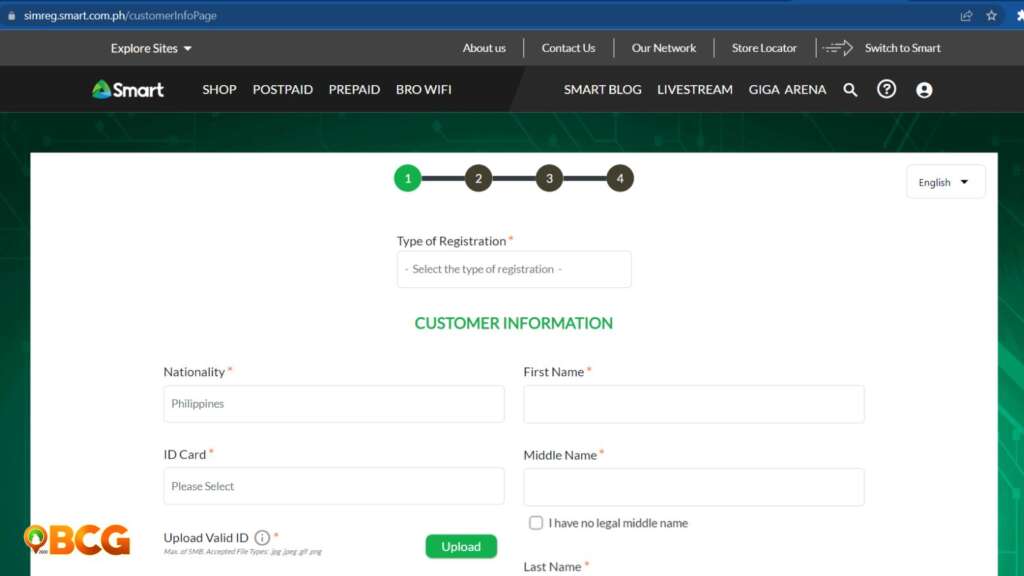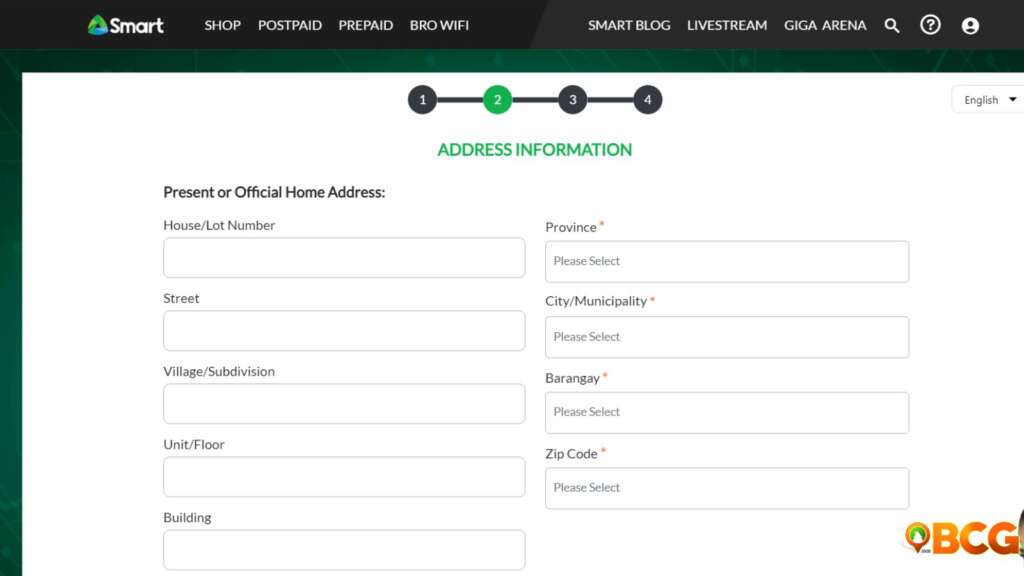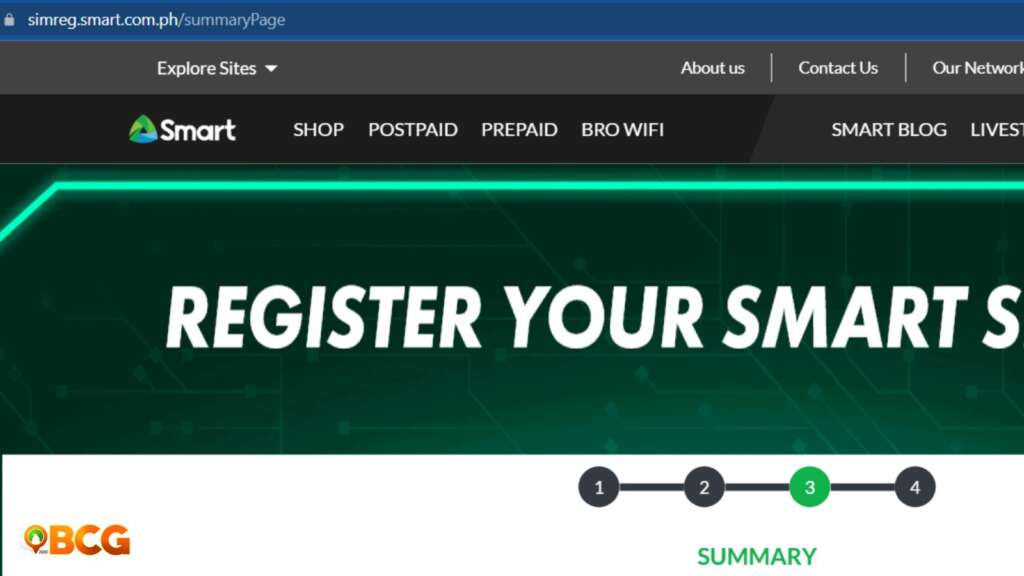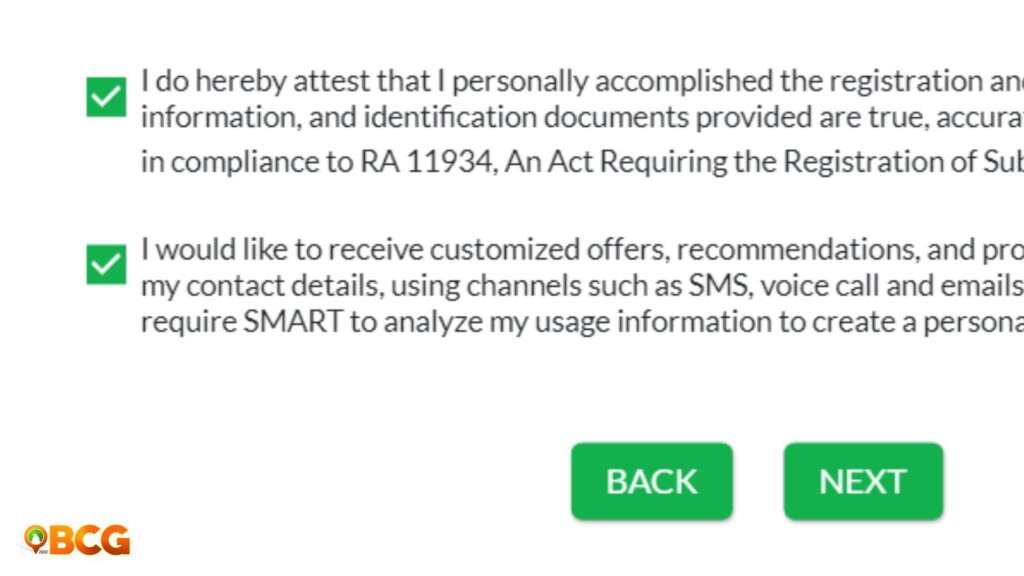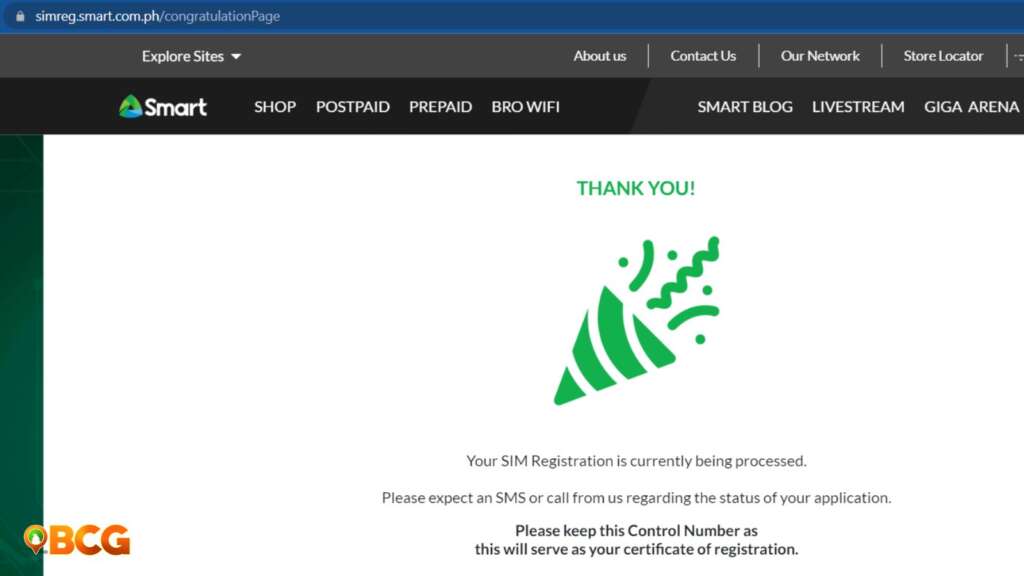How to register your SIM Card | Globe, TM, and GOMO, SMART and TnT
The SIM Card registration has taken effect and surely, you would like to know how to register your SIM Card whether your SIM Card is from Globe, SMART, TM, TnT or GOMO. Here is a rundown on how you can register your SIM card through the different telcos’ online platforms.
How to Register your Globe, TM or GOMO SIM Card
What you need to Prepare:
a. A Photo of your valid ID
b. Your selfie photo
Step 1:
Go to the GLOBE and TM SIM Card registration website at https://www.globe.com.ph/register-sim-card.html
Step 2:
Click the Register Here Tab
Step 3:
You will be redirected to the SIM Registration page where you have to input the Globe or TM mobile number you want to register. Then Click Register.
Step 4:
You will be redirected to the SIM Registration verification page. Where you will input a six-digit code sent to your phone number. Input the correct six-digit code and you will be redirected to the next steps.
Step 5:
At the SIM owner information page you will input your personal details such as name, birthdate among others. Make sure that you input your data accurately as this will be verified through the ID you will be uploading in the next step.
Step 6:
The next page will be the “Verify your Identity” page. Here, you will have to upload a photo/image of any of the accepted ID’s and your selfie.
List of Accepted ID’s for GLOBE SIM Card Registration:
- Passport
- National ID
- Social Security Service ID
- Government Service Insurance System E-Card
- Driver’s License
- National Bureau of Investigation Clearance
- Police Clearance
- Firearms’ License to Own and Possess ID
- Professional Regulations Commission ID (PRC)
- Integrated Bar of the Philippines ID
- Overseas Workers Welfare Administration ID
- Bureau of Internal Revenue ID (BIR)
- Voter’s ID
- Senior Citizen’s Card
- Unified Multi-Purpose Identification Card
- Person with Disabilities Card
- Other Government Issued ID with Photo
Step 7:
At the terms and conditions and privacy policy page click the check box if you agree to all the terms.
Step 8:
You are done! Copy the reference number for future use. You will be receiving a text message stating that you have successfully registered your SIM card.
How to Register your SMART or TnT (TalkNText) SIM Card
Prepare the following:
a. Photo of any Valid/Recognized ID
b. Your Selfie
c. Information on your alternate contact number and email address
Step 1:
Go to the SMART SIM Registration Page at https://simreg.smart.com.ph/
Step 2:
Enter the SMART Mobile number you wish to register. Click send OTP
Step 3:
On the same page enter the OTP you received via SMS on your SMART number. You will then be redirected to the Customer Information page.
Step 4:
At the Customer information page enter the details required, you will also need to upload a photo of your Valid ID and Selfie.
List of Accepted ID’s for SMART SIM Registration
- Passport
- Social Security Service ID
- Driver’s License
- Professional Regulations Commission ID (PRC)
- Voter’s ID
- Unified Multi-purpose Identification Card
- Taxpayer Identification Number (TIN)
- PhilHealth ID
- Postal ID
- Bureau Of Internal Revenue ID
- Firearm’s License to Own and Possess ID
- Government Service Insurance System e-Card
- Integrated Bar of the Philippines ID
- National Bureau of Investigation Clearance
- Persons With Disabilities ID
- Overseas Workers Welfare Administration ID
- Philippine Identification
- Police Clearance
- Senior Citizen’s Card
Step 5:
At the Address Information page, you have to enter your address, alternate contact information and email address.
Step 6:
You will be redirected to the Summary page where you will review the information you entered, you can always go back if you need to change anything.
Step 7:
Below the summary page you need to click on the checkboxes if you agree with the terms and the privacy policies stated.
Step 8:
You are done, you will be provided with a reference number for future use.
How to Register DITO SIM Card
If you are an existing DITO SIM Card user, you can register your SIM Card through the DITO App.
If you have bought a new DITO SIM Card you can register your SIM Card through the link sent via SMS after you have inserted your SIM Card into your Phone.